Table of Contents
Problem Logs
| The problem log displays a running list of every question submitted by your students. It serves as an excellent resource to view timestamps for each problem solved within an assignment. This feature proves useful when verifying whether questions were answered after the due date. |
| For each problem, you'll find details such as the student's name, skill, and assignment, along with timestamps indicating when the question was submitted. | 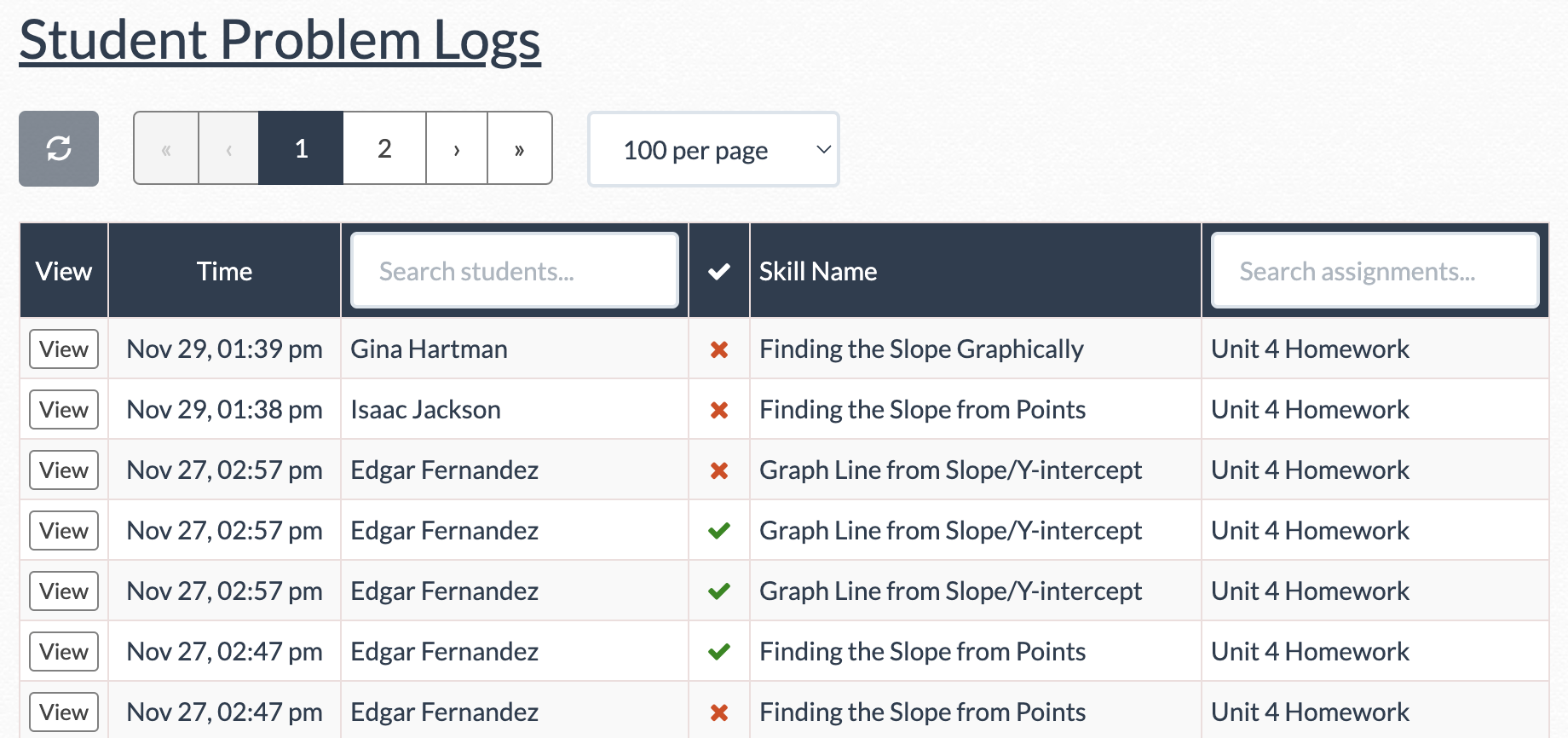 |
| Click the “View” button to access the exact question and student response. | 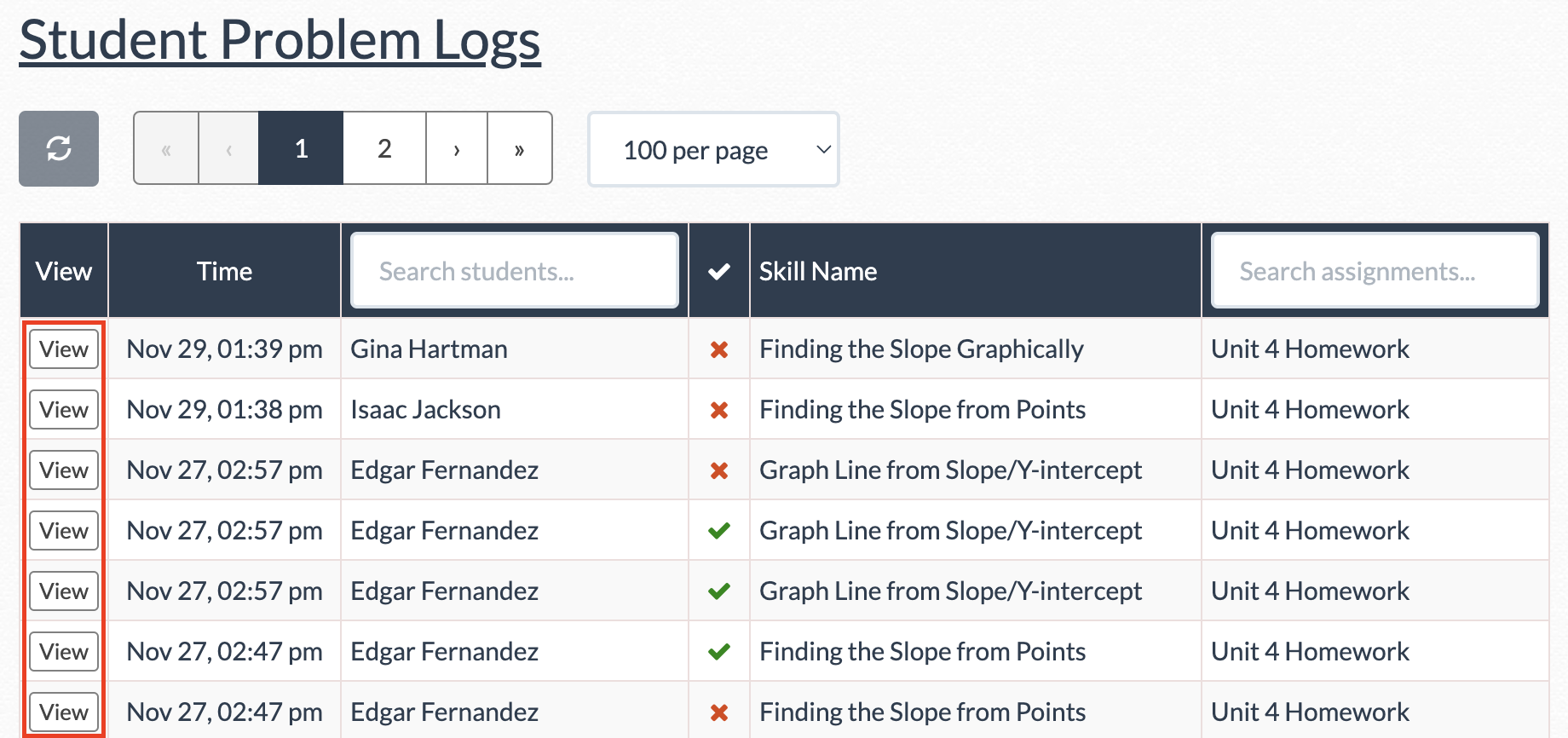 |
| You have the option to filter by student name, displaying all questions completed by a specific student. | 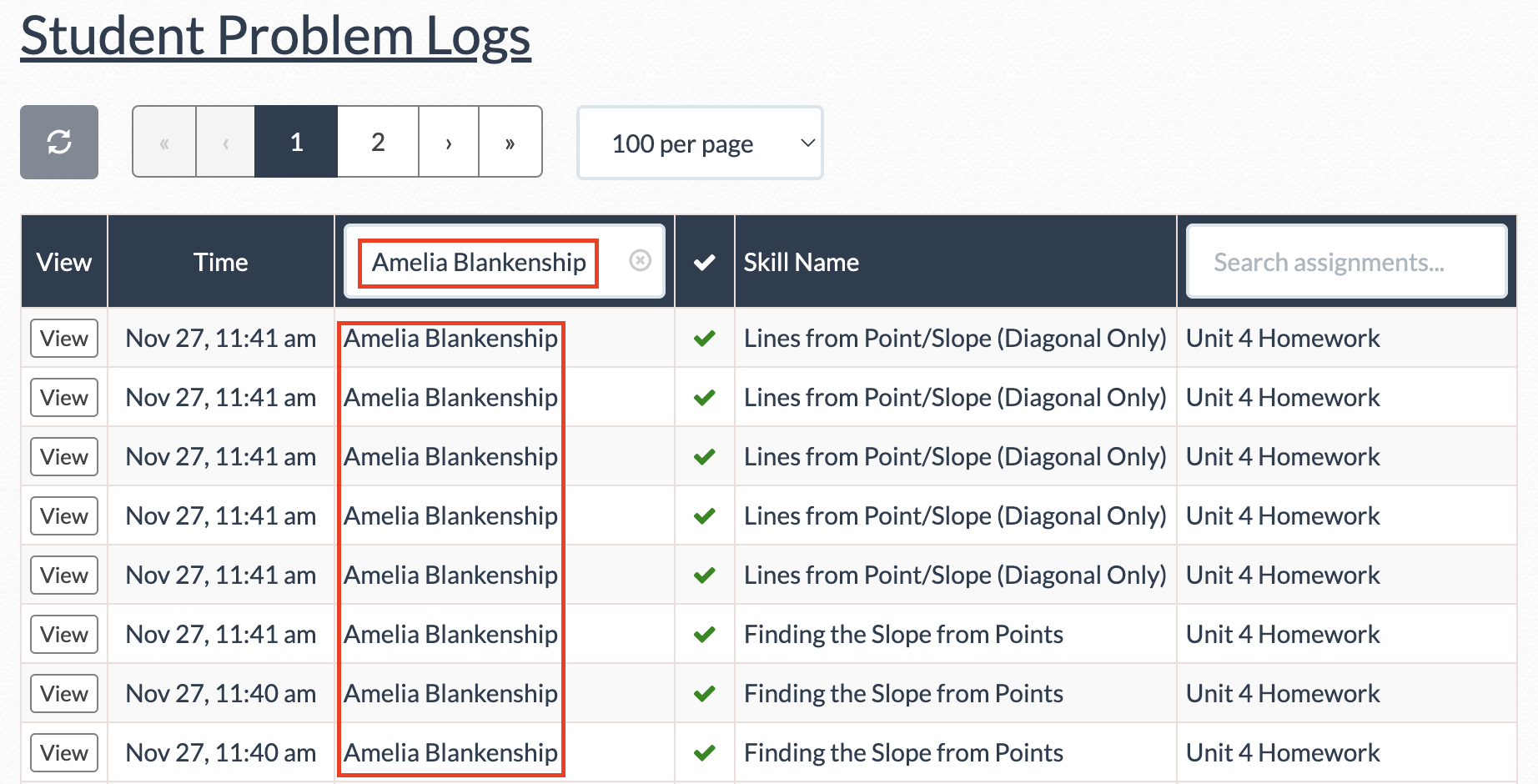 |
| Similarly, filtering by assignment allows you to view all questions completed for a particular assignment. | 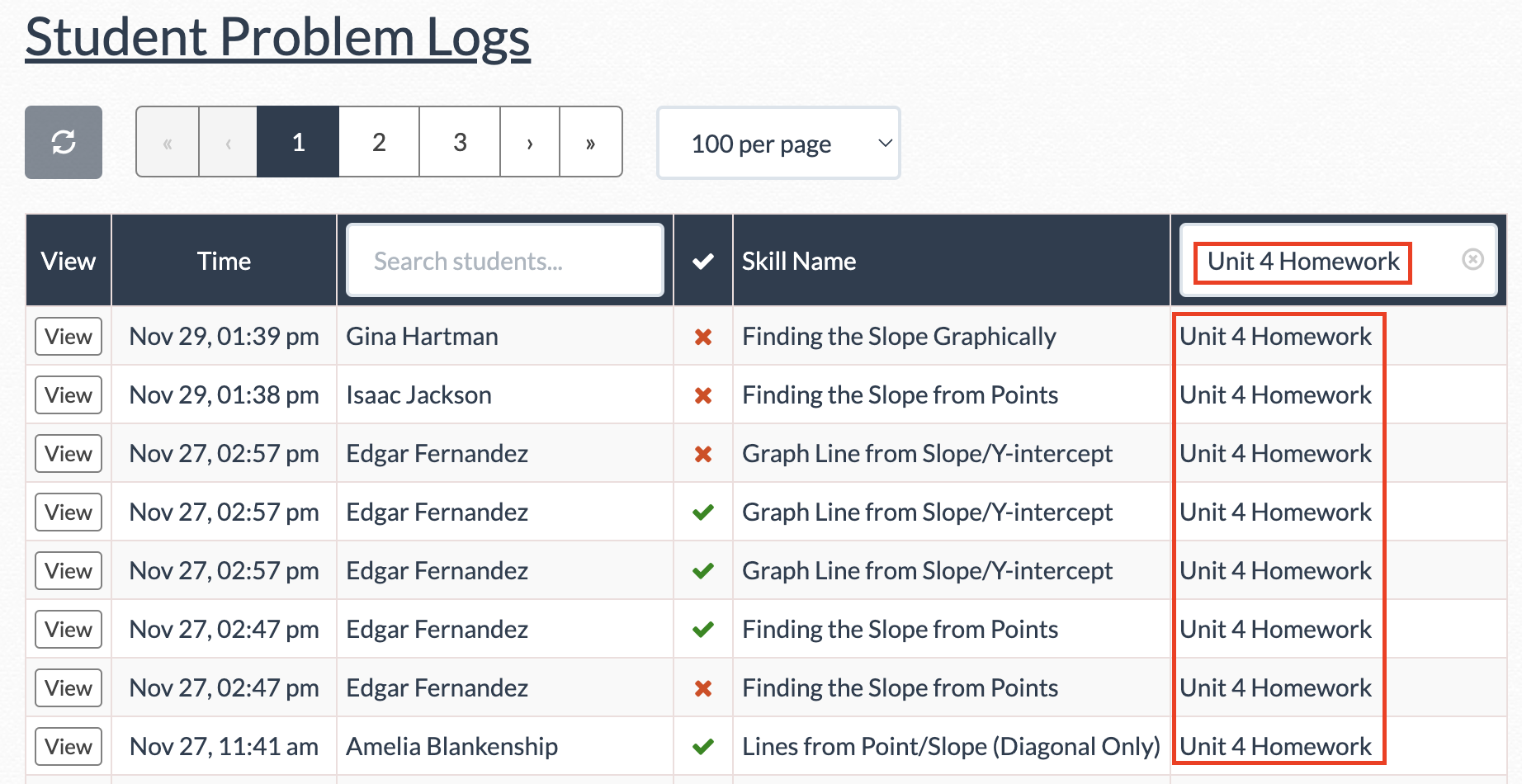 |
| Additionally, you can filter by both student name and assignment to see all questions completed by an individual student for a specific assignment. | 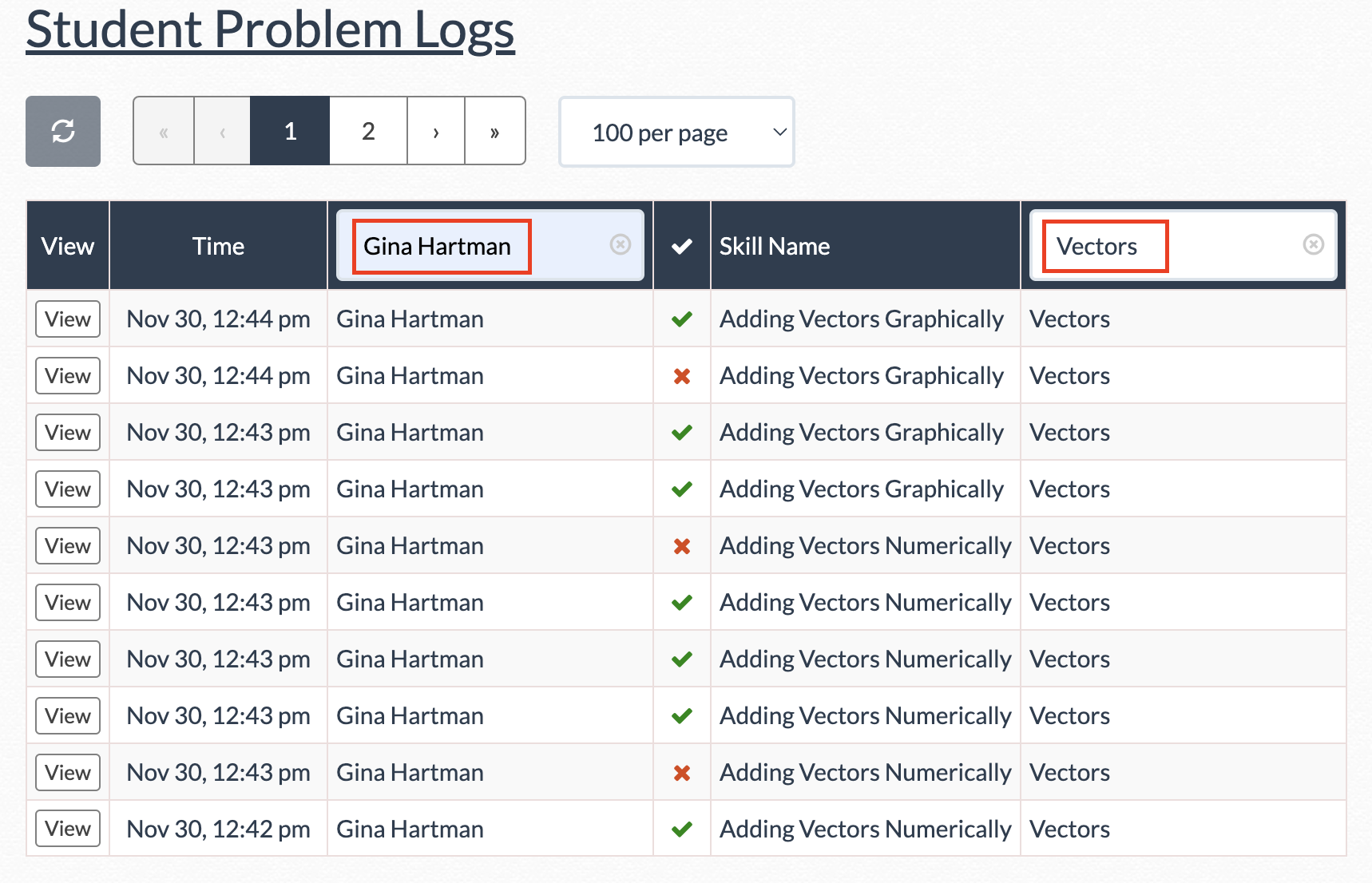 |
| Note: The problem log displays questions answered within the last three months and does not include timed modules. |
Student Last Action
The student last action page displays two timestamps: the last time a student logged into their DeltaMath account and the last time they submitted an answer, regardless of whether it was correct or incorrect.
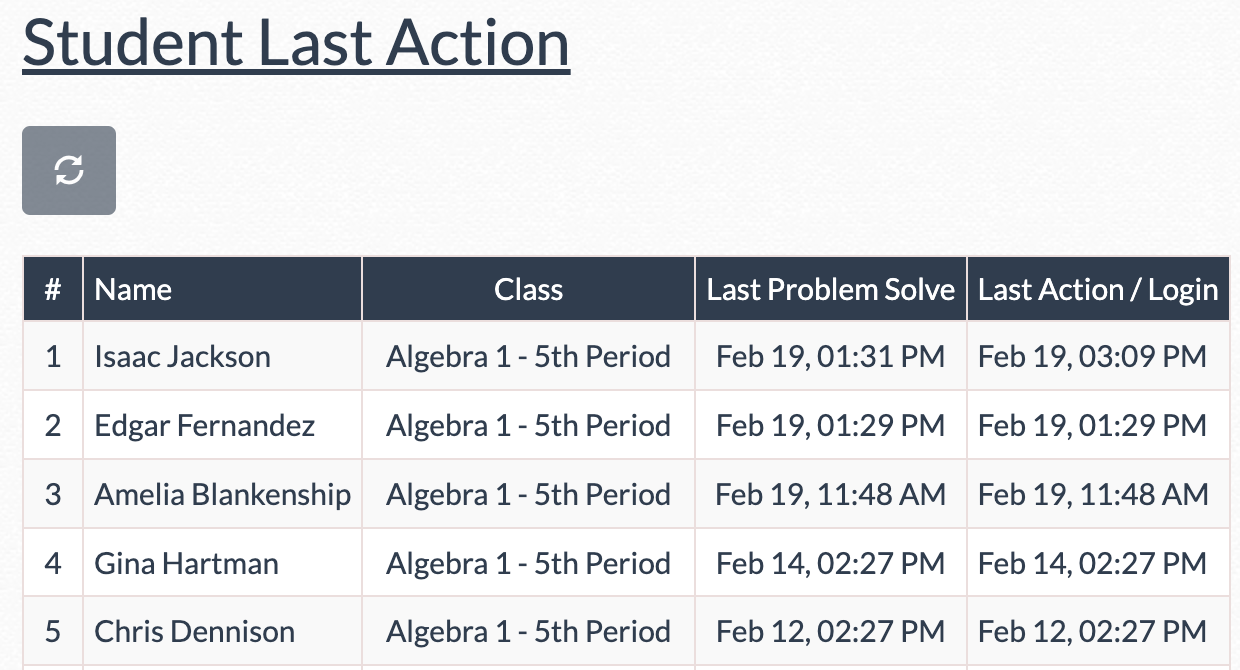
| Note: The “Last Action/Login” date may differ from the “Last Problem Solve” date if a student logs into their account without answering a question. |
- last action
- problem logs
Was this article helpful?
