Table of Contents
Authorize Google Classroom PLUS | INTEGRAL 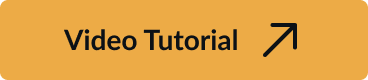
| Scroll down to the settings section and click “Authorize Google Classroom." |  |
| Select the correct Google account associated with Google Classroom. |  |
| Click “Continue." |  |
| Scroll down to the end of the page and click “Allow." |  |
| You will know that you have set up our integration correctly if you see a red “Unauthorize Google Classroom” button in your settings. |  |
You are now able to add Google Classroom classes to your DeltaMath account. For more information, click here.
- google classroom
- authorize
- google integration
- google classroom integration
Was this article helpful?
