Table of Contents
Assignment Grade Calculation
There are several factors that determine a student's overall grade for an assignment. Each of these factors is explained in greater detail below.
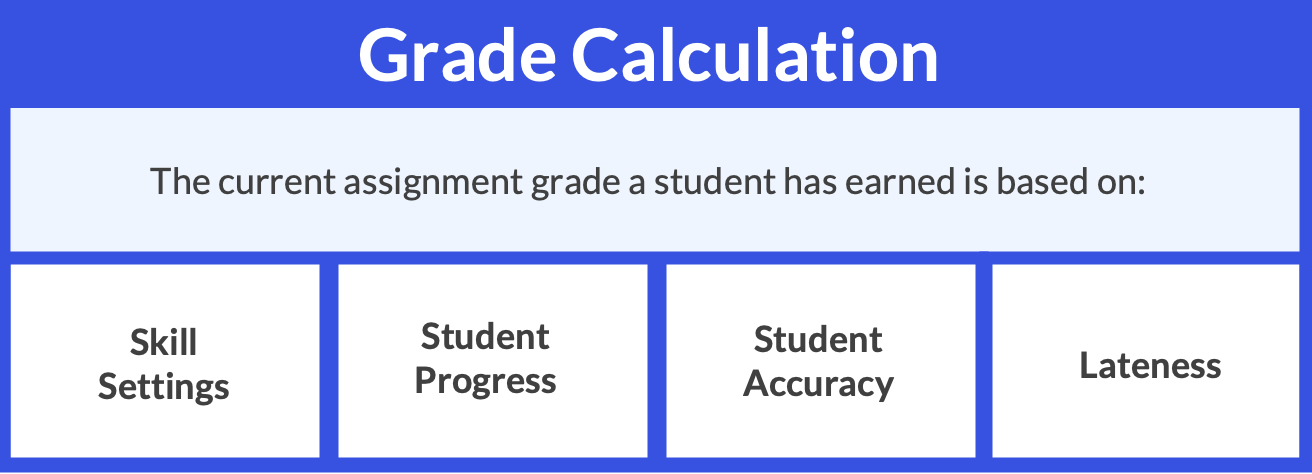
Skill Settings
| The assignment skill settings article discusses several customizable skill settings, with the main settings that impact grade calculation being: Required, Penalty, and Weight. |
|
Required and Penalty: The rigor settings of Required and Penalty allow you to adjust both the number of questions and the overall level of rigor a student must achieve to increase their grade.
For more information about Required and Penalty, click here. |
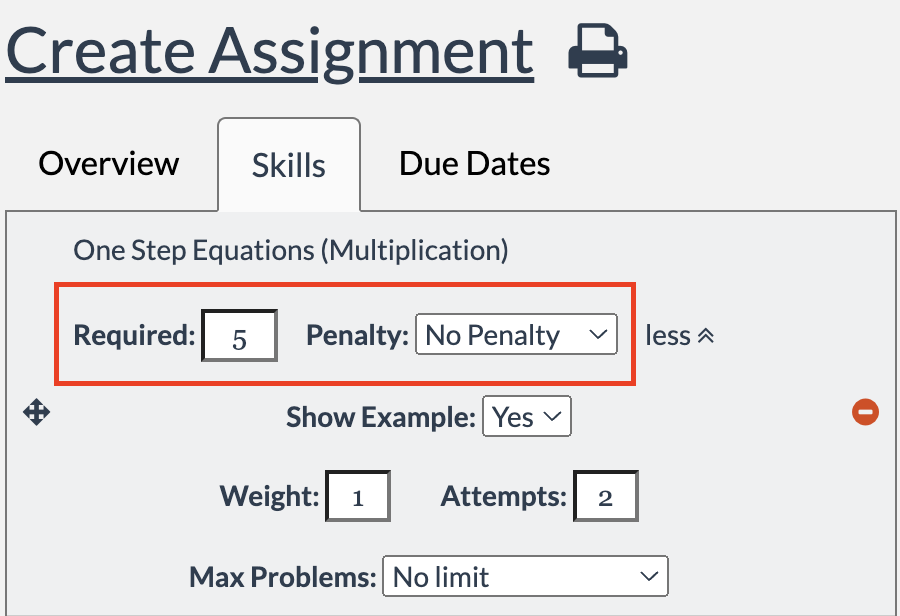 |
|
Weight: Weight determines how much each skill contributes to the assignment grade. Changing the weight allows you to control the relative importance of each skill in calculating the assignment grade.
For more information about weights, click here. |
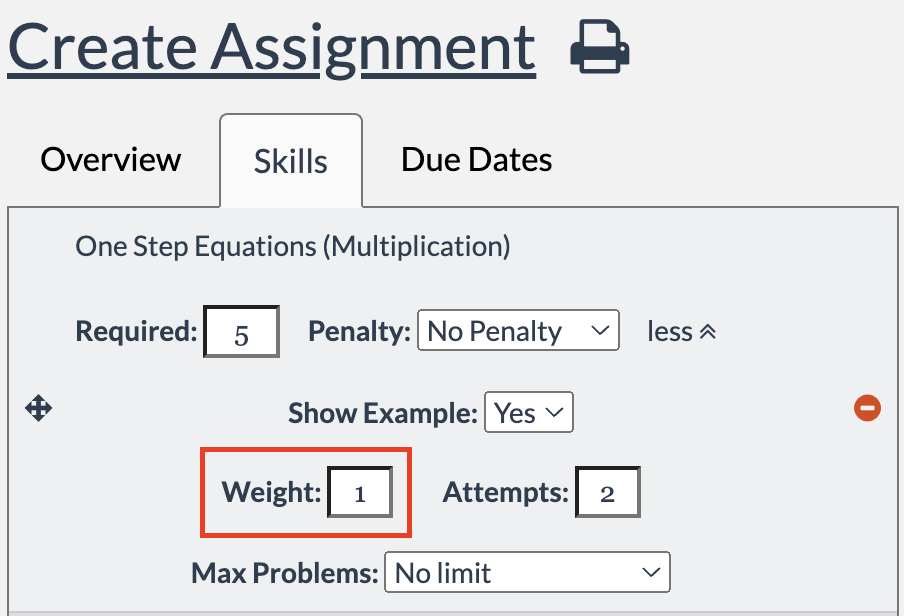 |
Student Progress
| From the teacher's perspective, you will see a completion and grade percentage for each student as they work through their assignments. | 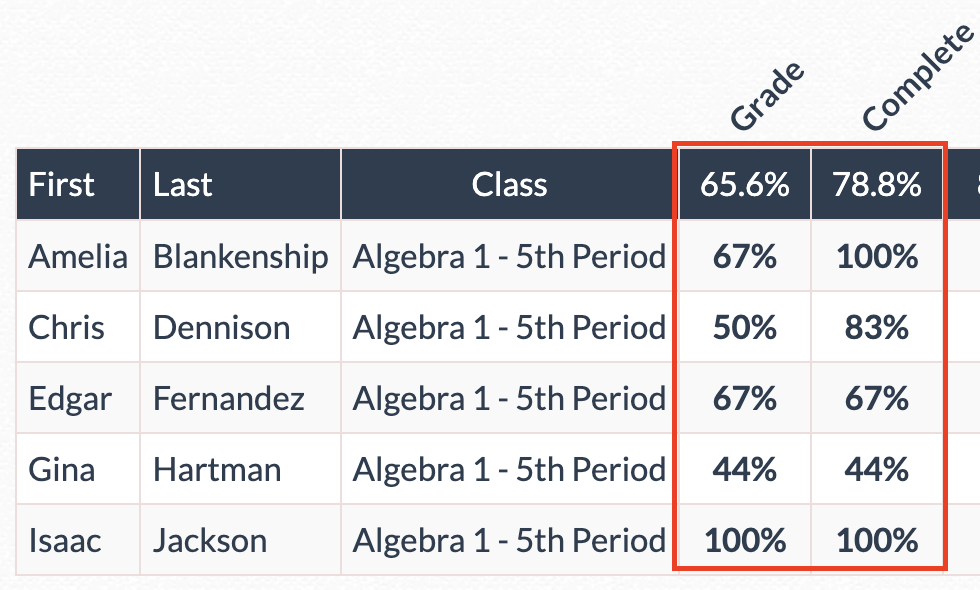 |
| For example, the assignment on the right has two skills assigned, both of which have a required setting of 3. | 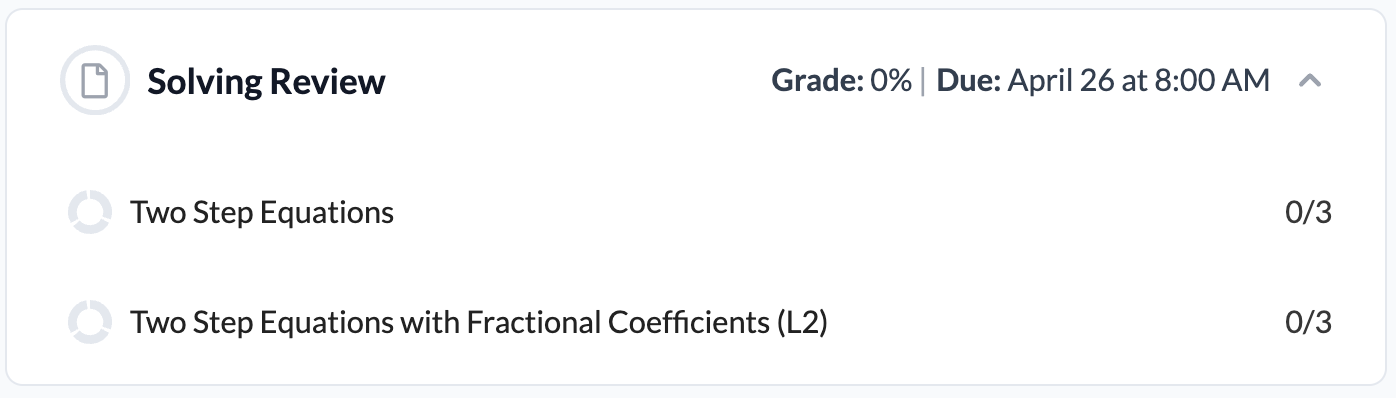 |
|
If a student answers a question correctly, their grade will increase.
|
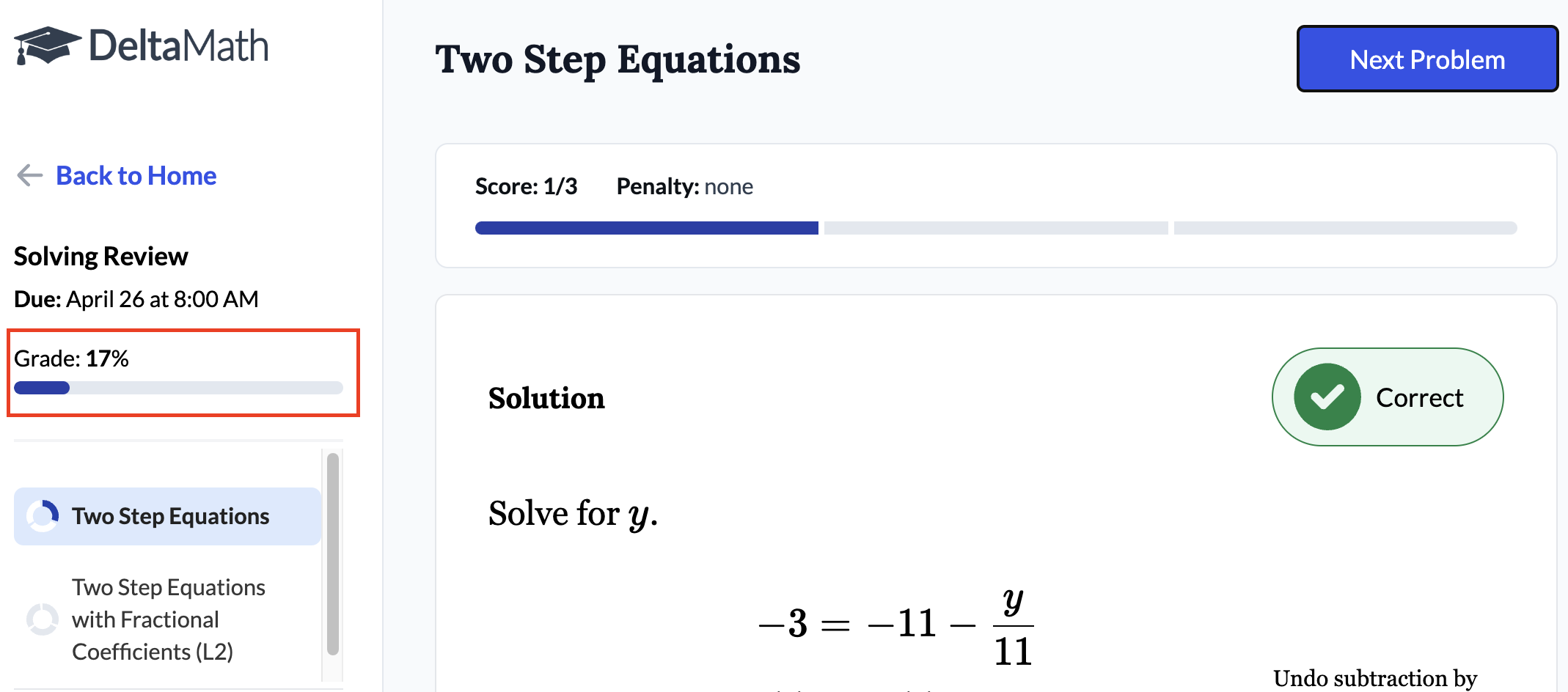 |
|
Once a student completes a skill, they will see a
|
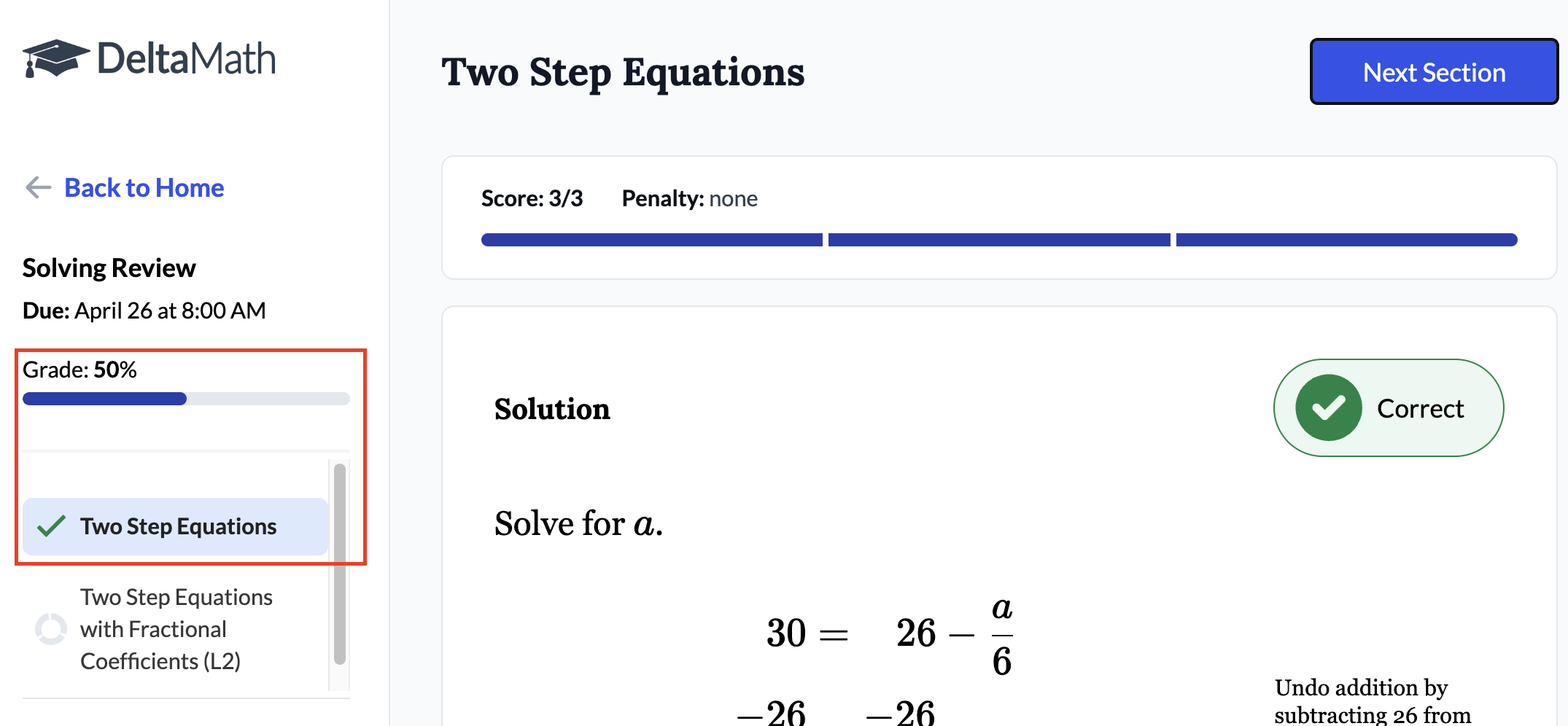 |
|
An incorrect response never leads to a drop in a student's grade. Incorrect responses only affect the student's current “Score” as determined by the “Required” and “Penalty” settings on the assignment.
To learn more about the interaction between student scores, student high scores/grades, and the rigor settings, click here. |
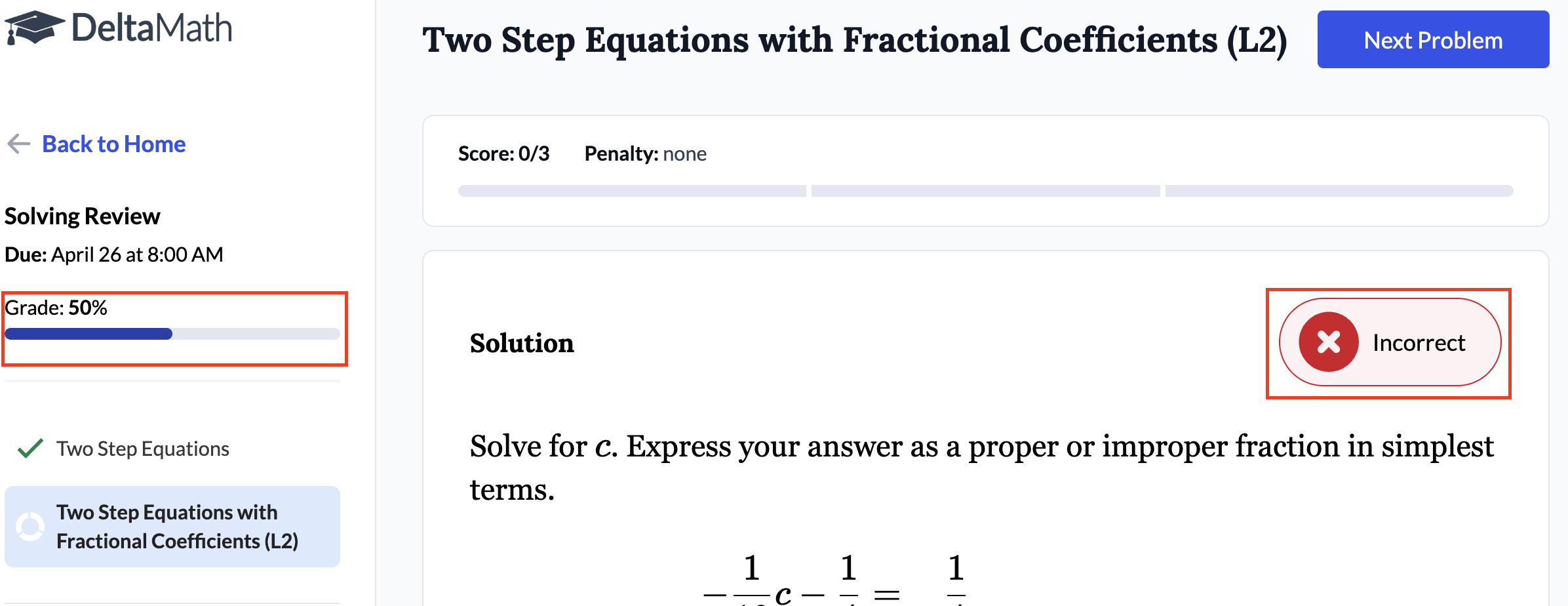 |
|
The more the student completes the assignment, the higher their grade will rise.
|
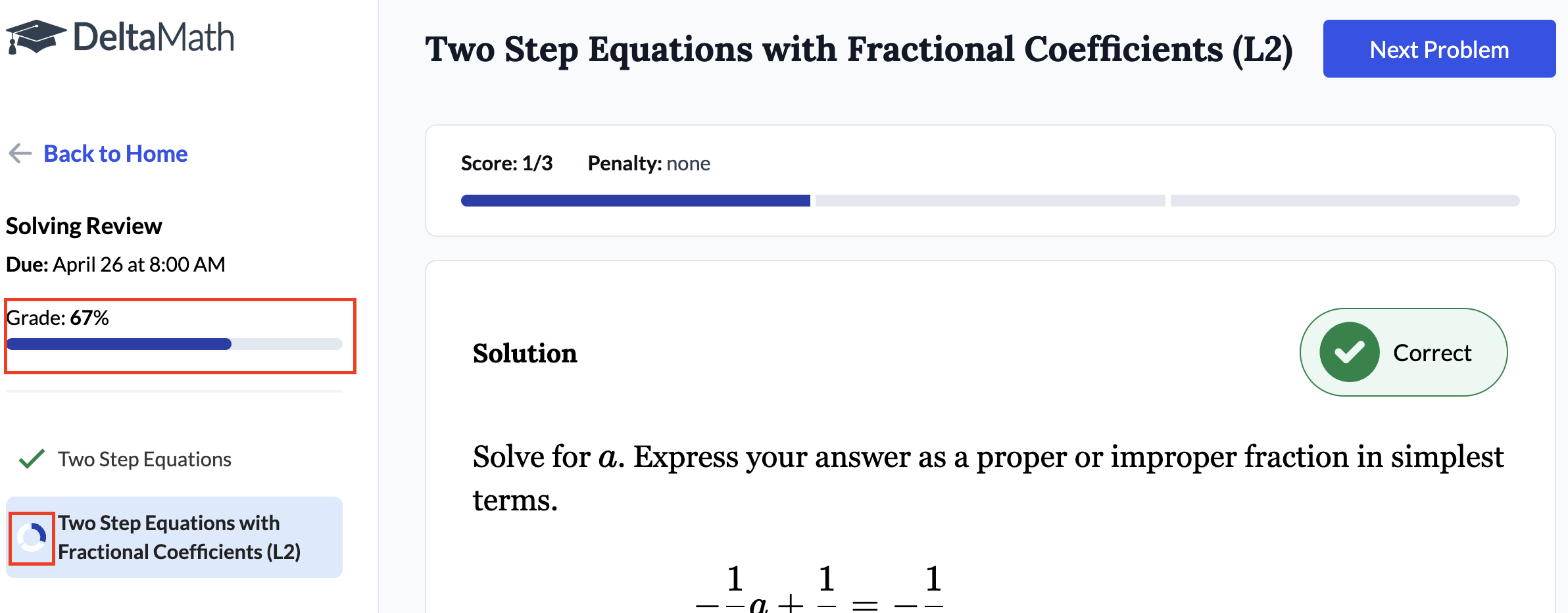 |
| From the teacher's perspective, there are several data views that show how the student is progressing through the assignment. For more information about viewing data, click here. | 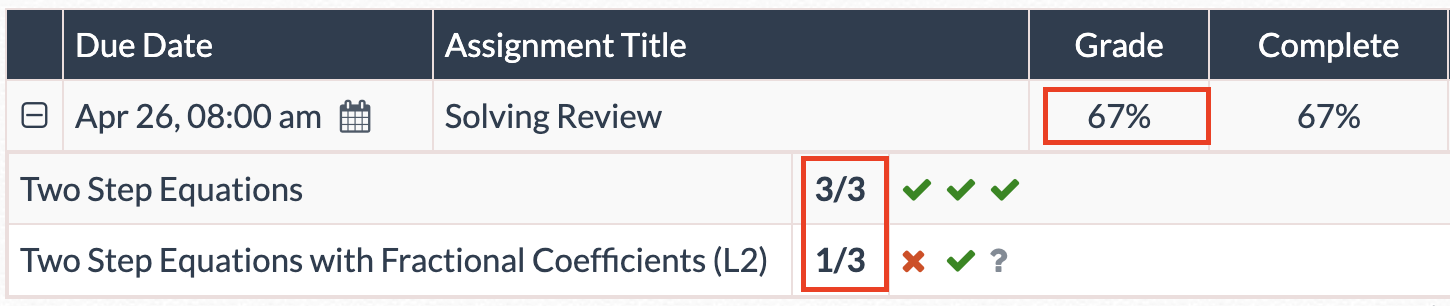 |
Student Accuracy PLUS | INTEGRAL
| For standard assignments, students can generally receive a grade of 100% even if they answer some questions incorrectly on the road to mastery. |  |
|
However, there are a few situations where students will not have access to unlimited practice. As a result, the assignment grade will be based at least in part on accuracy.
These situations include: |
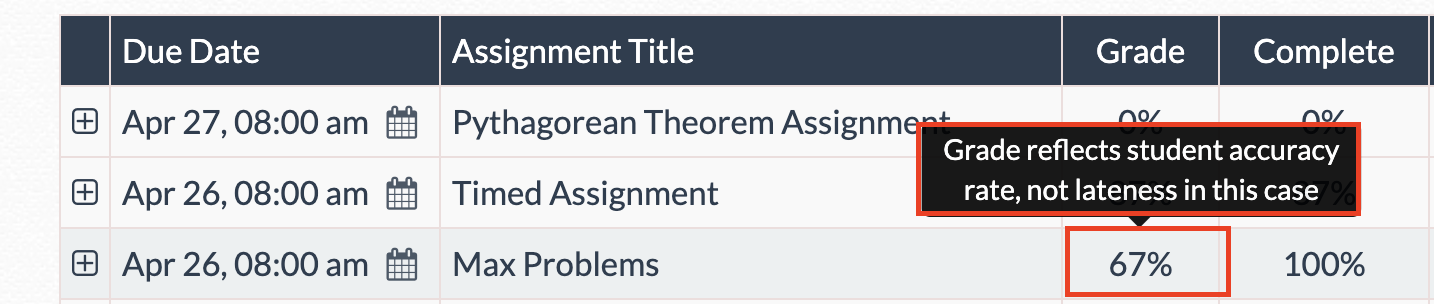 |
|
Assign this Problem If you assign specific problems, students will not receive additional practice if they answer the question(s) incorrectly. This could result in a student's grade percentage being lower than their completion percentage. For example, students may have completed 5 out of 5 assigned problems (100% complete) but only answered 3 of them correctly, yielding a grade of 3 out of 5, or 60%.
For more information about this feature, click here. |
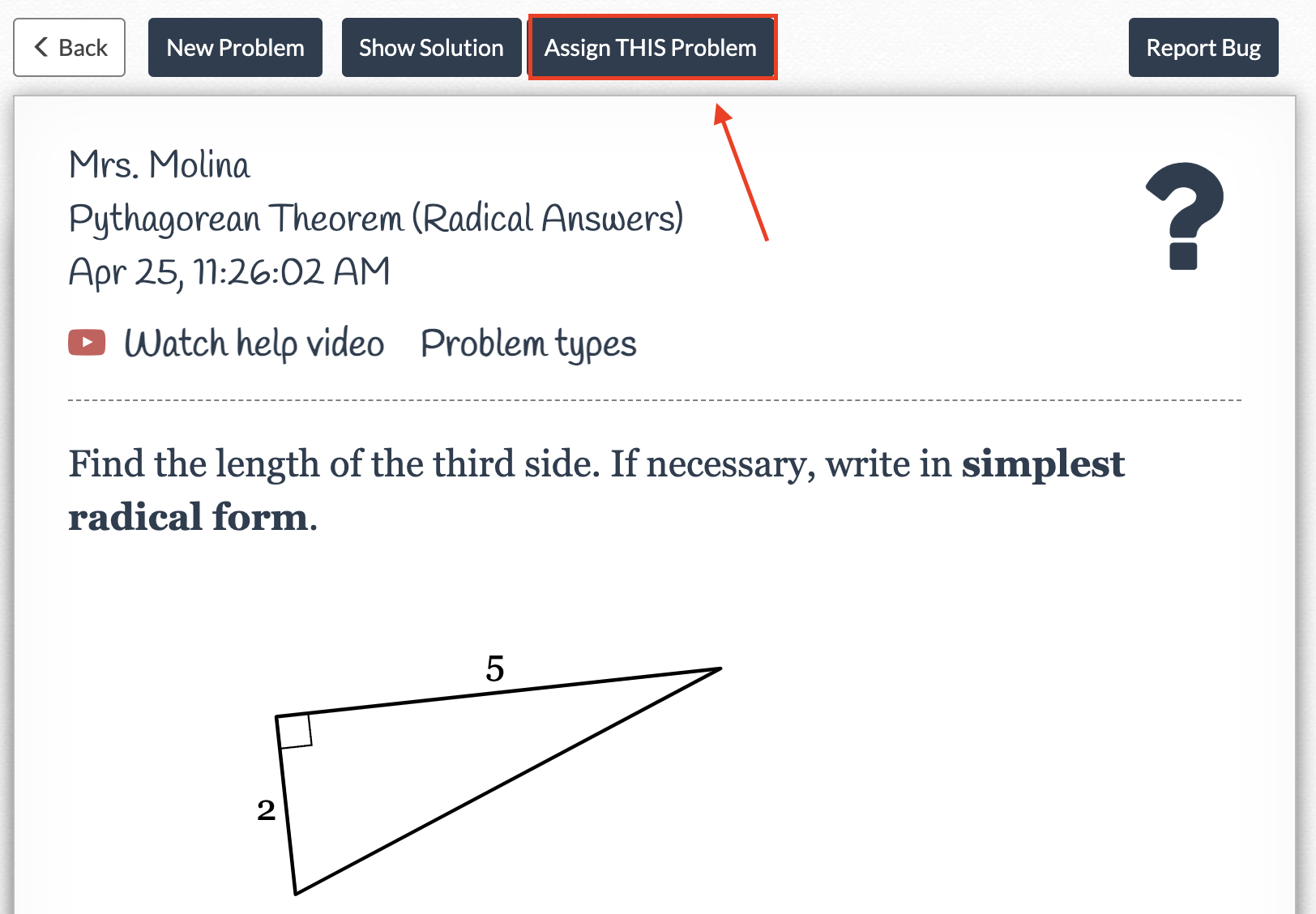 |
|
Create Your Own Problem As in the case of “Assign this Problem,” if an assignment includes a teacher-created problem or problems, students will not receive additional practice for incorrect responses.
For more information about this feature, click here. |
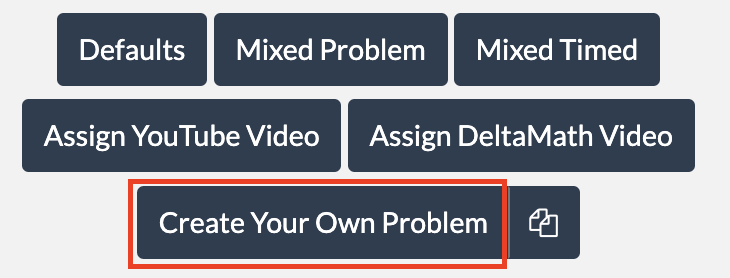 |
|
Max Problems
For example, let's say the Required high score for a certain skill is set to 3, but the Max Problems are set to 10. If a student completes 10 problems with a high score of 2, their completion percentage will automatically jump to 100% after answering the tenth problem. No more problems will be provided, and instead, the student will see the message displayed on the right.
For more information about this feature, click here. |
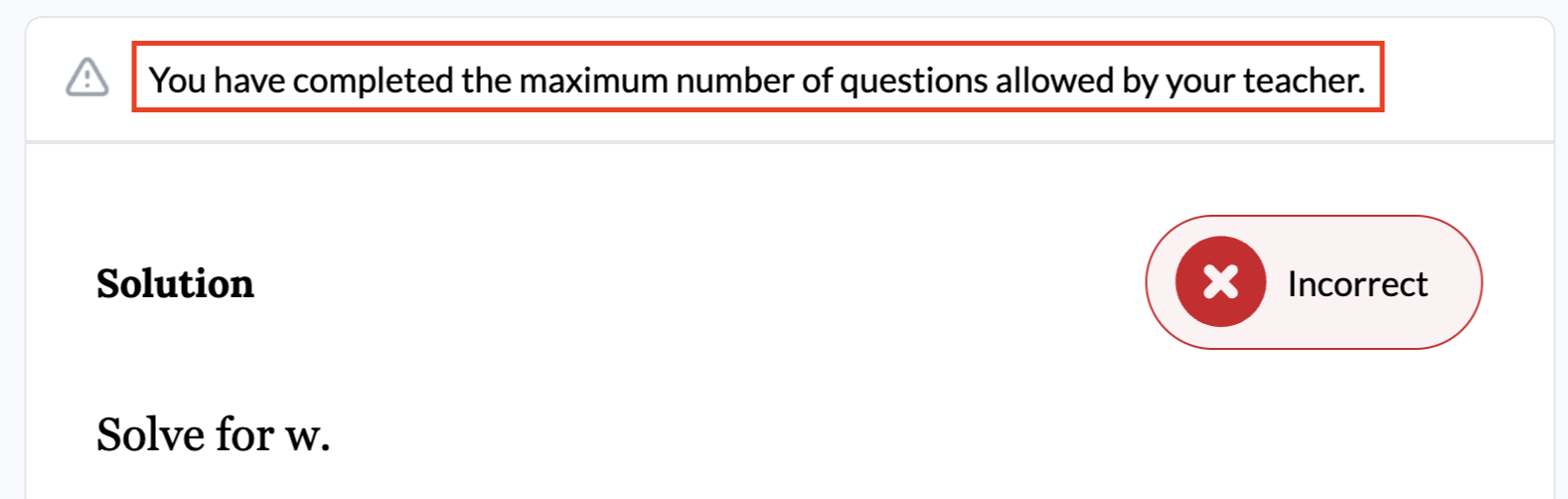 |
|
From the student perspective, students will notice that their grade percentage and completion percentage differ.
|
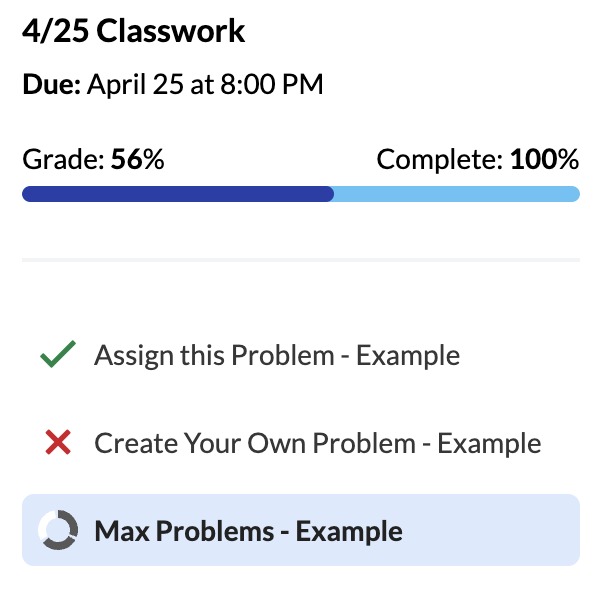 |
Lateness
| Another reason a student's grade percentage may differ from their completion percentage is if the student completed some or all of the assignment late. | 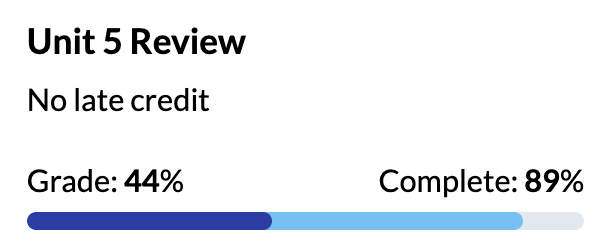 |
|
When creating an assignment, you can set a due date and optional late dates. If a student completes any portion of the assignment after the due date, late points will be deducted. For more information about setting late credit and late dates to meet the needs of your classroom, click here. |
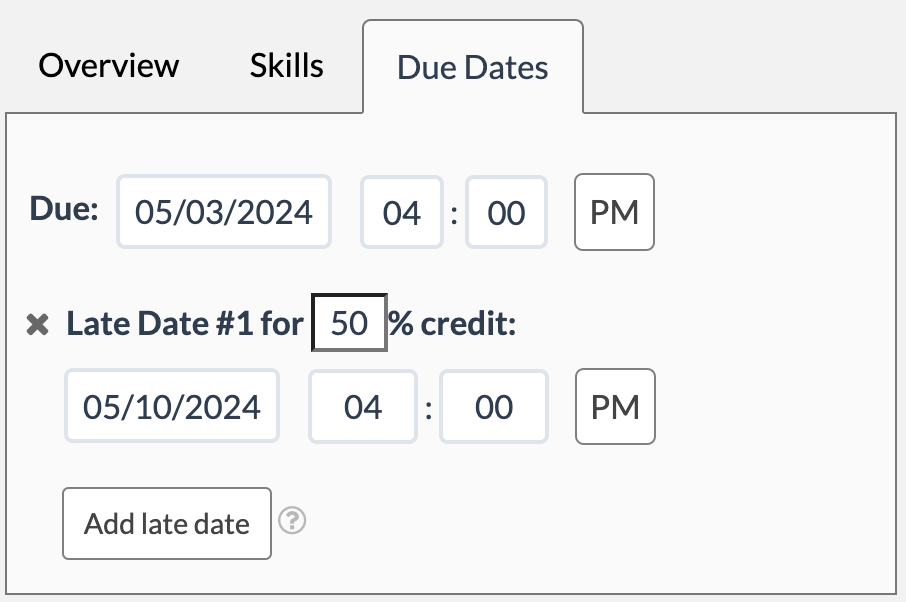 |
|
In this example to the right, the due date is 5/3 at 4 pm for 100% credit, with one late date on 5/10 at 4 pm for 50% credit. Any work completed after the last late date will earn 0% credit.
Here, Student A has completed 100% of the assignment before the due date.
The assignment grade is calculated as follows:
|
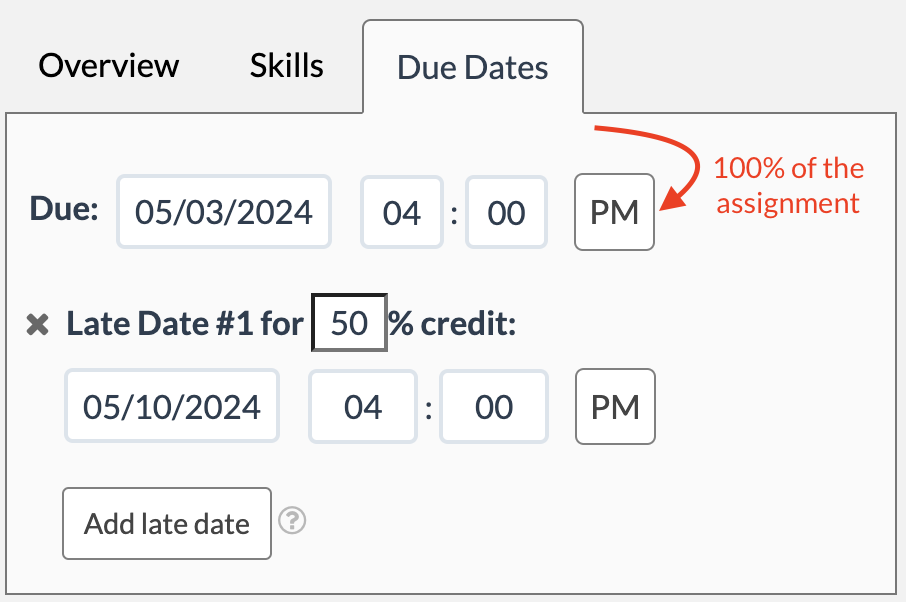 |
|
Here, Student B has completed 60% of the assignment before the due date and 40% of the assignment after the due date but before the late date.
The assignment grade will be calculated as follows:
|
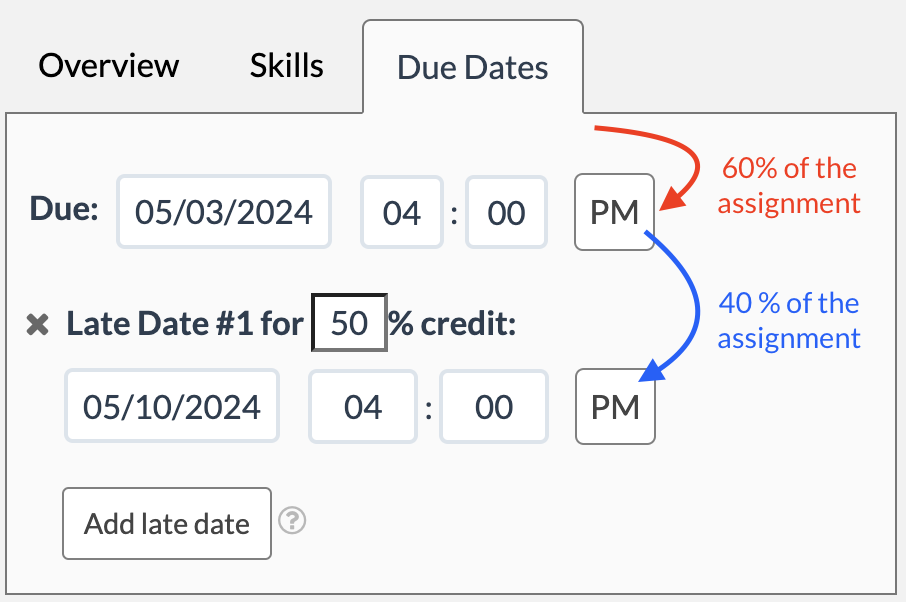 |
|
Here, Student C has completed 50% of the assignment before the due date, 40% of the assignment after the due date but before the late date, and 10% of the assignment after the late date.
The assignment grade will be calculated as follows:
|
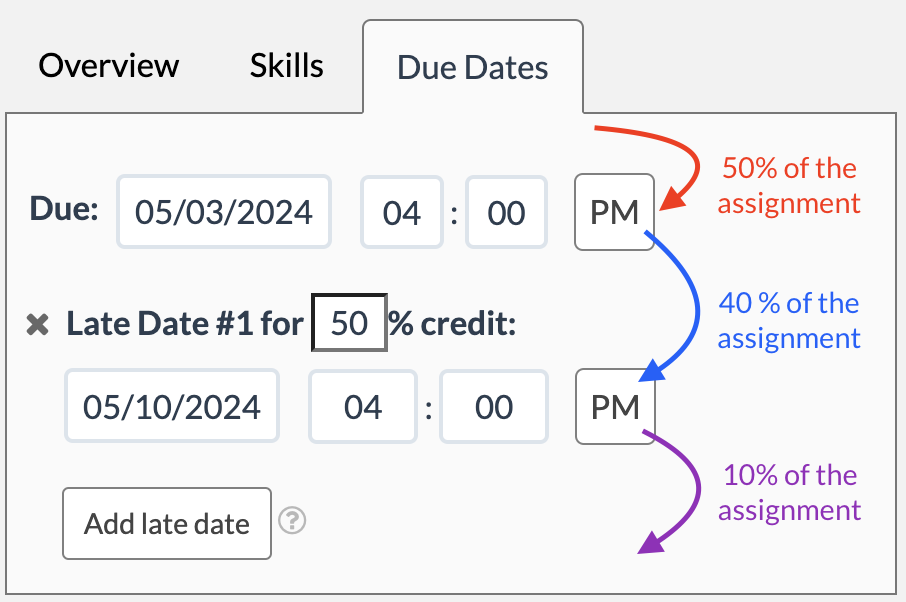 |
| From the teacher's perspective, you will see a completion percentage and a grade percentage for each student. | 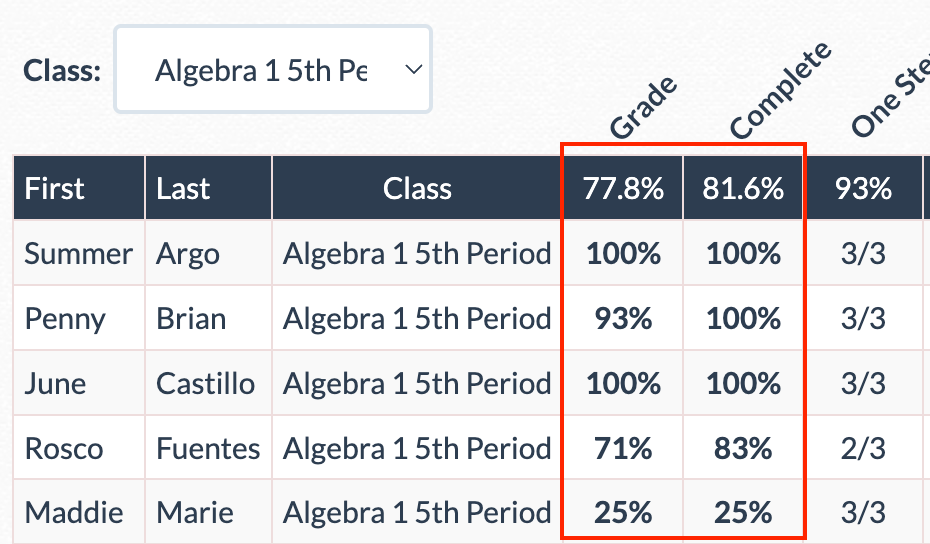 |
- grade calculation
- grade
Was this article helpful?

 next to the skill.
next to the skill. .
. .
.  icon.
icon.