Student Account Information
To update student account information, scroll down to the student's name and click “edit.”
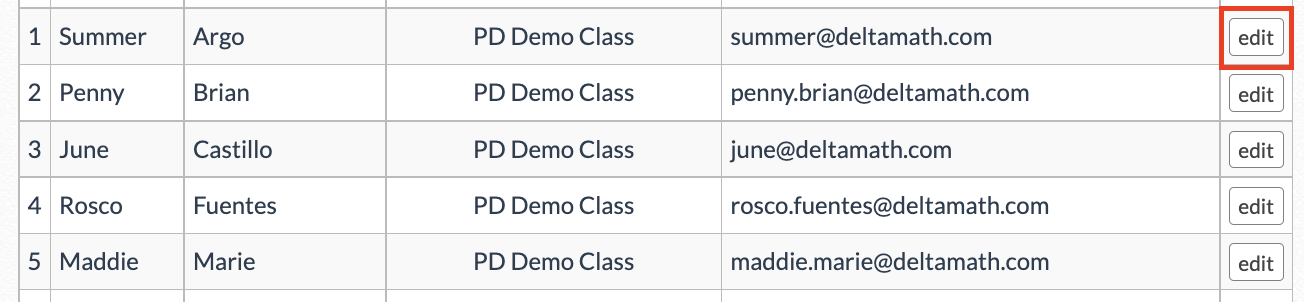
Update a Student's Name
You can update the student’s first or last name by editing the information here. Be sure to click “save.”
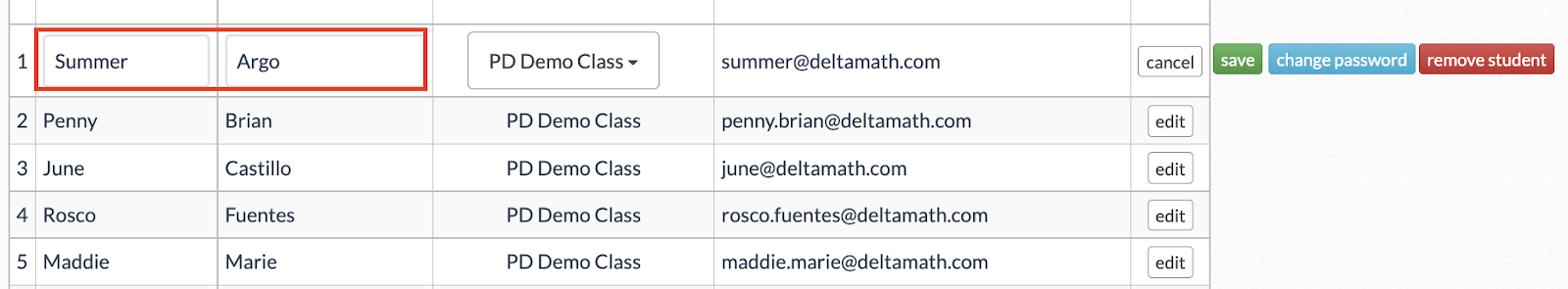
| Note: Students cannot update their name from within their account. This must be done from within the teacher account. |
Change a Student's Password
You can set a new password for your student by clicking “change password.” Your student can also update their password from within their account.

| Note: If you update the student's password but they are still unable to log in, please reach out to us at support@deltamath.com for a hard password reset link. |
Student Transfers Classes
Transfer from the Same Teacher
If your student has transferred from one of your classes to another one of your classes, select the drop-down menu with their current class. From there, select the class they are moving to and deselect their previous class. As long as the classes have the same assignments, the data will transfer. Note that you also have the ability to select multiple classes for a single student.

Transfer from a Different Teacher
| If your student has transferred from a different teacher into one of your classes, the student will first need to register for your class. For more information about registering, click here. | 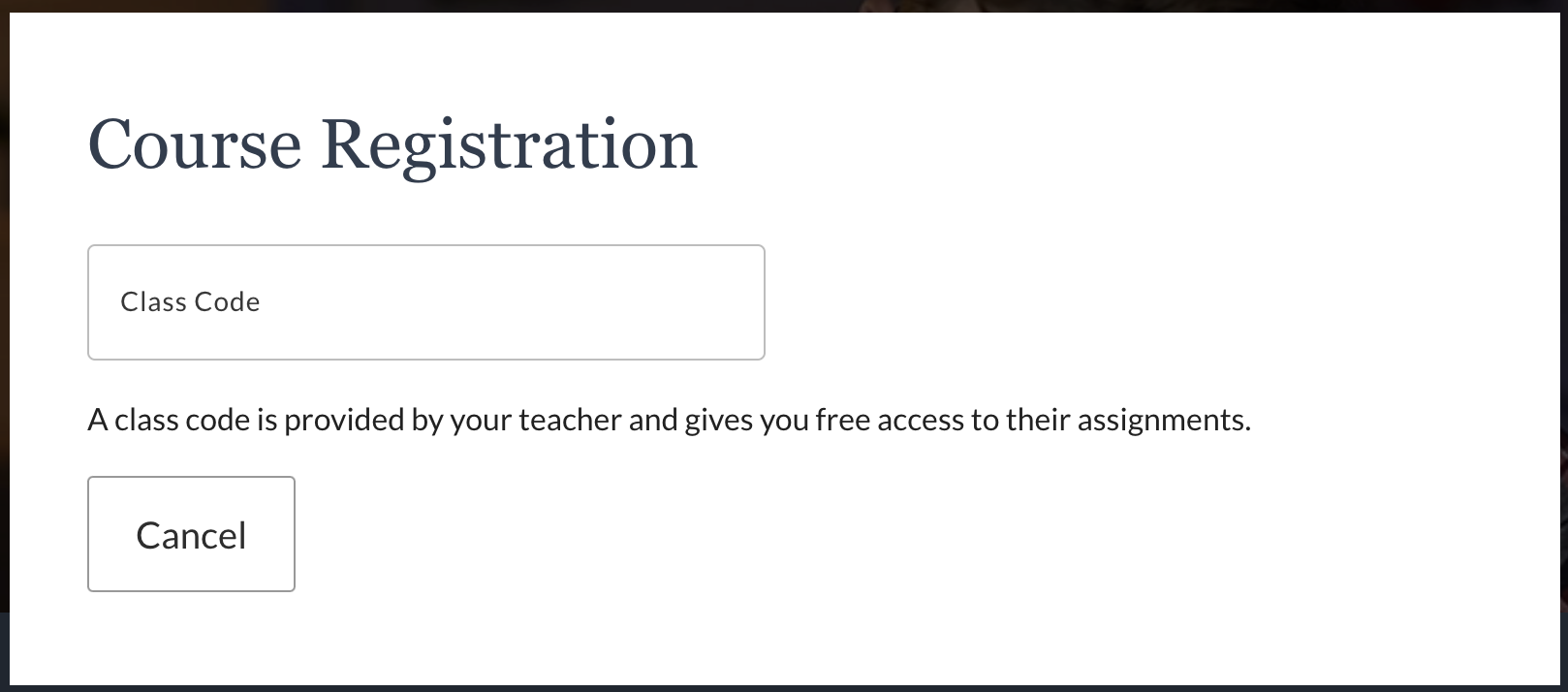 |
|
Once registered, the student's previous data does not automatically transfer into your class. However, you can request that the previous teacher send you their grades from the Student Data View.
Note: If the previous teacher has already removed the student from their class, the teacher can still access the student data by viewing the “removed students.” For more information, see the section below. |
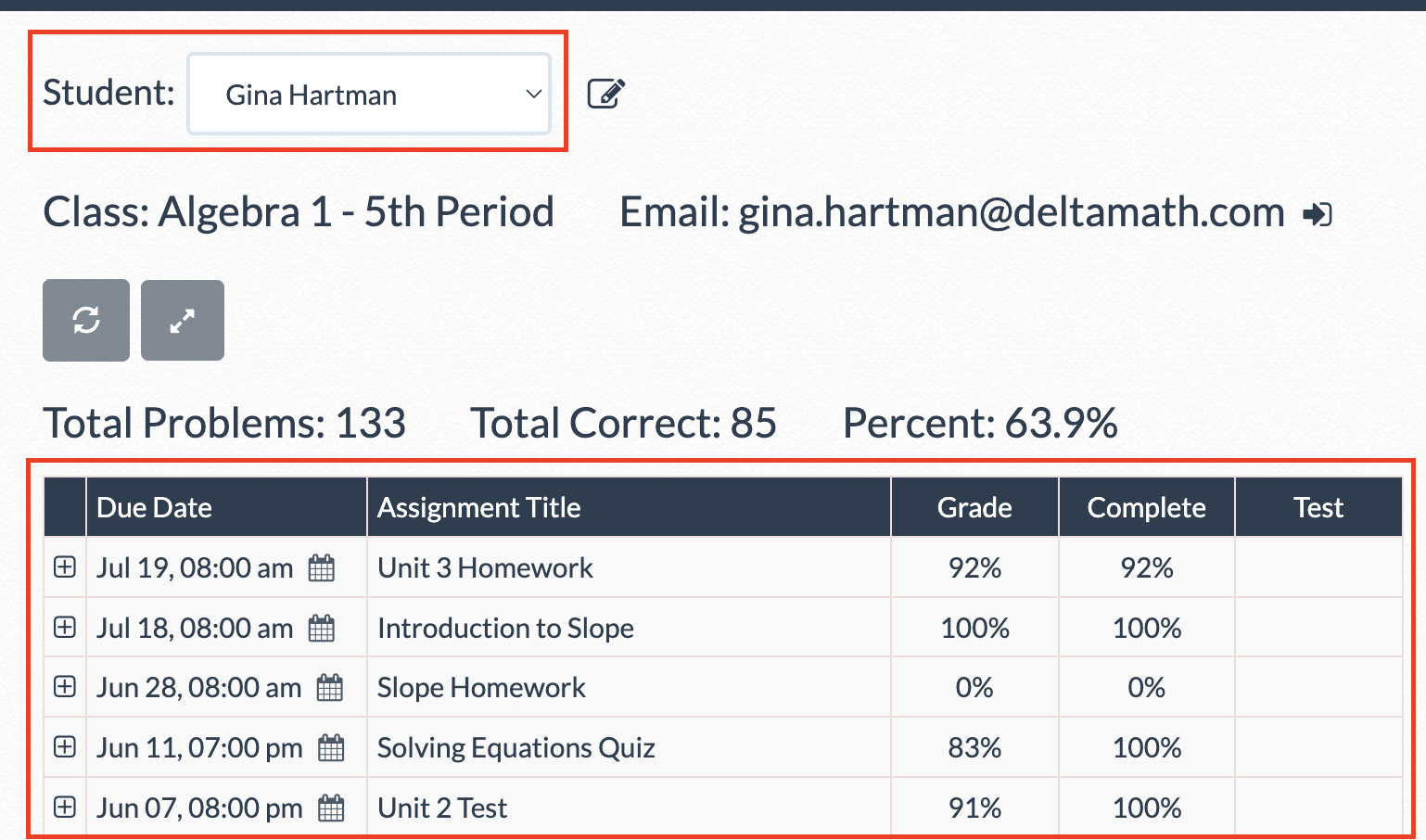 |
Remove a Student
If you want to remove a student from all of your classes, click “remove student.”

| Note: It is important to note that removing a student from all of your classes will not delete their account. If a student is having trouble logging in, please try to change their password first. If the issue persists, contact us at support@deltamath.com. |
See Removed Students
You can see a list of all students removed from your classes by clicking "see students removed from these classes" at the bottom of the roster list.
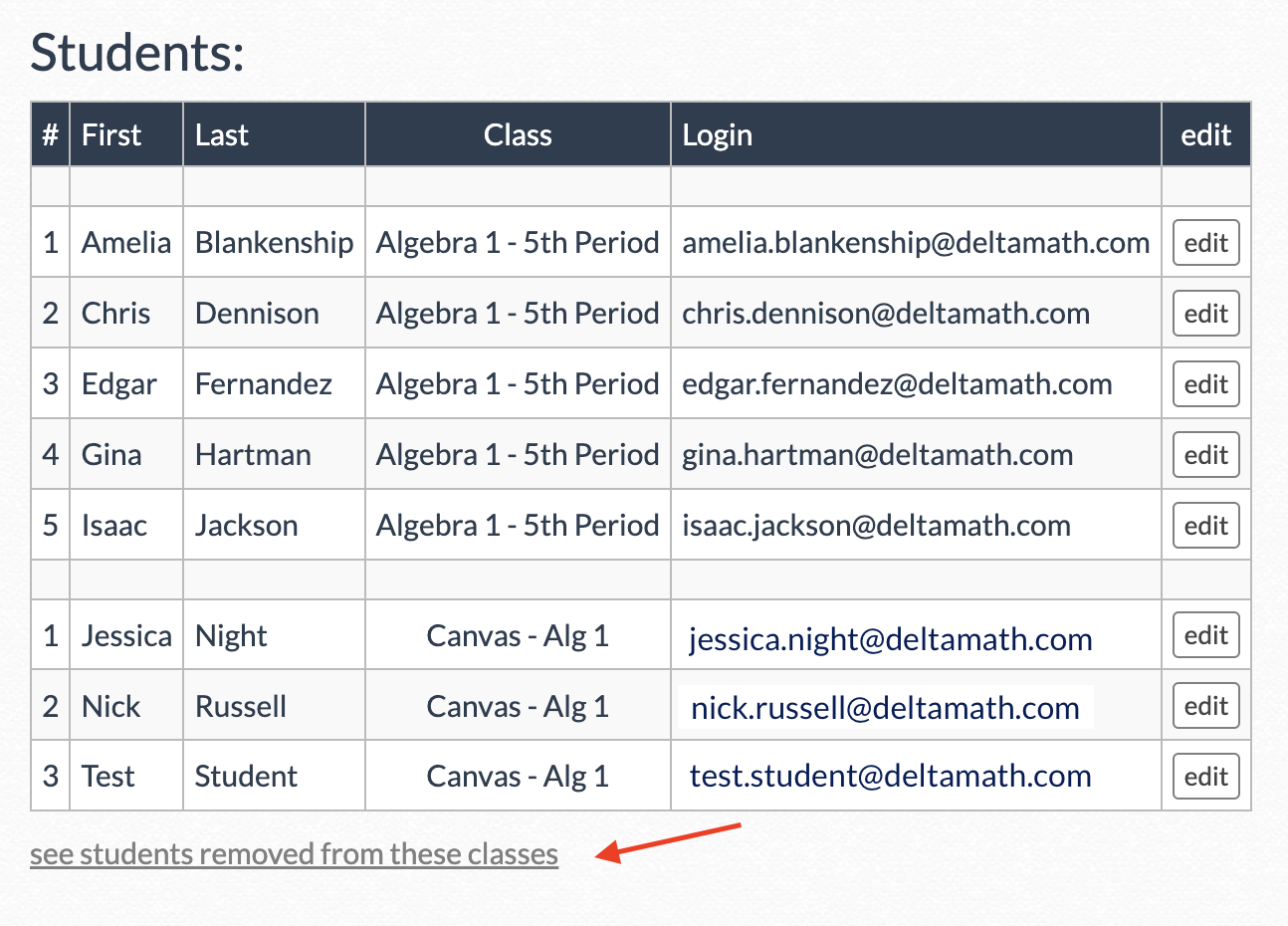
| Note: If you remove a student from your roster but would like them back, please have the student re-register for your class using your registration link or class code. Once they re-register, they will be added back to your class and their data should repopulate. |
- password
- student
- remove
- name
Was this article helpful?
